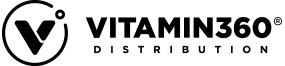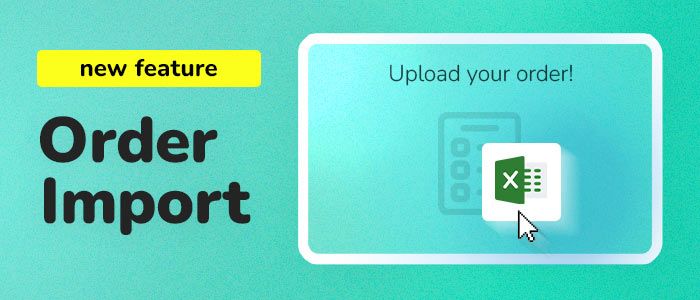Cart is empty.
Click here to buy
Order import
NEW FEATURE
Tired of searching and adding your items 1 by 1 to your cart? Good News!
You can now purchase hassle free by uploading your shopping list!
Upload your order
How it's working?
- Login with your b2b.vitamin360 e-mail & password
- Download your product list with clicking the Download product list button.
- Fill Order qty column in the downloaded excel file. Important: Do not change anything else in the file!
- Save the file.
- Upload the file.
- You can change the quantities later, however, you can't add new product, so if you need, upload an updated excel file.
- After you set your Shipping address, Payment method and Shipping method you can click the Send order button.
Alternative upload method with CSV, TXT files only:
Comma, semicolon separated files allowed too.
Keep the following column order: EAN, Order qty!
NOTES:
If you selected Credit card payment method, you can pay it under your Orders after logged in to b2b.vitamin360.com.
If the uploaded file contains a lot of products, you may have to wait longer, please be patient!
After you've uploaded an order, you can check under your Orders!